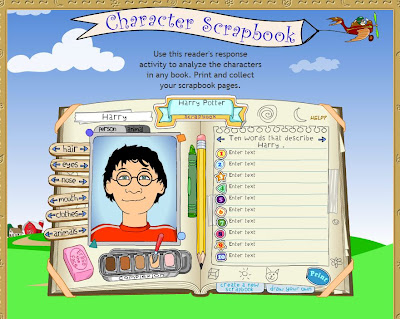I have been creating resources for teachers to show how to use different sites. This is a fun one to use called www.xtranormal.com/ . I have been having a play, so I thought I would share.
Thursday, April 15, 2010
Friday, April 09, 2010
Create a creature
I love sites which provide options to create, here is another scholastic game where you can create a creature. It can be used for writing or art activities.
Labels:
Creative
Scholastic Writing Games
It appears I have come across a theme of digital stories lately. I was looking at the scholastic site and came across some great writing games I thought I would share. The games are all related to books.
Students can create a scene using the characters provided.
Space is then provided to describe what is happening in the scene. Students can also use prompts provided.
Decide on a scene.
Write a story.
This game helps students plan to write an editorial and displays the components needed.
Make a Charlotte's Web Comic
The scenes, characters, objects and speech bubbles are provided.
There are also options to create other comics based on:
Students can create stories relating to the novels or create their own versions.
Character Scrapbook
This site I came across on Twitter from @storytellin . It is presented as a scrapbook and allows students to analyse the characters in books.
Students type in the name of the book and one of the characters. There is an option to create the look of the character and then write about them. There are several pages provided for students to describe the character.
The site ask students to respond to the following:
Ten things I know about ......
Ten words that describe .....
Ten details about .......'s appearance
Ten facts about ........'s personality
Ten challenges .......... face
Ten accomplishments .......... achieved
The site also provides resources for teachers and printables.
This is a great way to reinforce and extend students' knowledge of a book they have read. It could also be used for students to plan their own story and create their own character.
Collection of Online Story Makers
I have already shared these sites in the last post using Live Binders. I have to say, I still love the visual and interactive aspect of Glogster so I made one using the same collection of sites.

Thursday, April 08, 2010
Tuesday, April 06, 2010
Monday, April 05, 2010
WordSift
This is an interesting site I came across. It reminds me of Wordle, where a tag cloud is created from text which you paste in. However, this site then provides research options for the popular words in the text. Students can select words and research them further.
This is a great way to dissect a piece of text or to analyse their own work and look for words they commonly use.
The site also provides Word Lists relating to different subject areas.
Labels:
Literacy,
Online tools
Sunday, April 04, 2010
Prezi: Playing to Learn Math
I came across this Prezi by Maria Andersen. I love using games to stimulate learning, this presentation explains it well.
Labels:
Games,
Numeracy,
Presentation
Between the Lions
Here is another great PBS site derived from a TV show, it is called Between the Lions.
The site is full of literacy games and stories. It offers great interactive activities for beginning readers. I love the motto, 'Get Wild about Reading'. Students will love exploring this site and meeting new characters.
Labels:
Literacy,
Primary School,
Reading
Friday, April 02, 2010
Sid the Science Kid
I mentioned 'Sid the Science Kid' in the last post but I thought I would explore it further. It is a great site for Prep and Grade 1 students. I will run through a few activities students can interact with. Each activity has the potential to be incorporated into other classroom tasks.
There are two ways to navigate around the site, one is to visit places such as a playground, classroom or kitchen. The second is to click on the icons on the top right.
The Penguin provides all the games available, the TV provides videos to watch, the book provides printable activities and the collection jar collects items you can find.
Visit the kitchen and explore different areas.
Click on the fridge and learn about nutrition and food groups. Students can select food to match each food group. This is a great way to learn about nutrition, a balanced diet and how to classify.
This activity could be used in a health lesson or a science lesson. Students could write down their favourite foods and draw them.
Next you can click on Sid's Father who is standing in the kitchen. Here students can learn about body parts. The Father moves a body part and names it and students can click on the same body part on Sid. Each time a body part is added helping students to develop memory skills. This could be a fun activity to do with students in groups. Students could stand in a circle and each one adds a body part to move.
In the kitchen is a Question Box, where students can write a question. This is a great activity for students to learn to form questions when they want to know about something. You could even start your own question box in the classroom.
Next you can visit a classroom called the Fab Lab.
Click on the First Aid box and it discusses the use of vaccines to fight against viruses. Students can click on an antibody to fight a virus.
Click on the luch box and watch the food decay over days. Students can also use a magnifying glass to look closer.
Click on the drawing on the easel and students are introduced to the five senses. Students are asked a question and then select the correct item.
Click on the chart and learn about animal sounds. Students can also learn the names of animals in Spanish.
Click on the Journals and look at drawings of objects and activities. Students can learn about how to observe and record events and how to classify and group.
Next you can visit the Playground.
Click on the girl under the bird nest and learn about levers and balance.
Click on the girl by the log and students need to guide the bugs into the log by clicking on them. This develops skills in judgement, problem solving and decision making.
Click on Sid and make tunes by clicking on objects.
Students could walk around the room or outside and find their own objects they can use to make noises.
Click on the boy on the right and students can learn about the four seasons. They can select appropriate clothing for each season.
All of these activities could lead into to further exploration such as group discussion, art activities or writing projects.
Labels:
Literacy,
Primary School,
Science
Subscribe to:
Posts (Atom)