Photoscape is a free software which you can download. This software has many uses but the one which I really like is the ability to create photo collages and add speech bubbles.
It would be interesting to hear how others would use this software. It is great for creating Digital Storytelling, comics, digital multimodal products and collages.
To create a comic click on 'Page'.
To create a comic click on 'Page'.
You can then select the size of the page and select the page template you wish.
Change the size by clicking on Edit, an A4 size is Width: 720 and Height 1040
You select the folder with images and click and drag the images into the collage.
To add the speech bubble, click on edit and then object. Customise the speech bubble.
You can then save the page as a jpeg file to your computer.
You can then save the page as a jpeg file to your computer.
Creating Photo Collages can also be a great way to tell a story by choosing a theme or take photos of the same object from different angles. I would love to hear ways you would you this software.
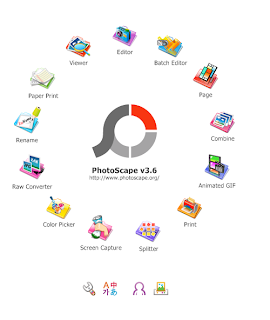

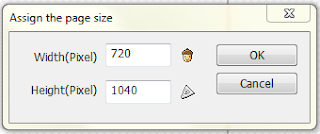
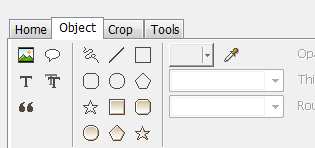



0 comments:
Post a Comment