Learning the basics of computer programming can be a useful skill. There are many apps and software designed to be user friendly for students of varying ages, to learn how to code using visual interpretation with drag and drop functionality. There are also games which involve giving instructions and using commands. These processes can help develop skills in sequencing, literacy and numeracy, problem-solving, creativity, and communication.
Apps:
Cargo-bot - a fun game where students learn about sequencing and instructions, also good for developing memory skills.
Hopscotch - provides a visual drag and drop platform with colour coding.
Daisy the dinosaur - This free app offers an easy drag and drop platform to move Daisy the Dinosaur.
Kodable - a game to learn programming concepts and problem solving.
Move the Turtle. Programming for kids - a fun way for younger students to learn the basics computer programming and using commands.
Bee-Bot - provides a tool for younger students to learn directional language and programming through sequences.
Bee-Bot Pyramid - provides challenges for students to solve.
Software:
Scratch
Web Based:
Gamestar Mechanic - a game which allows students to learn about game design and make their own games.

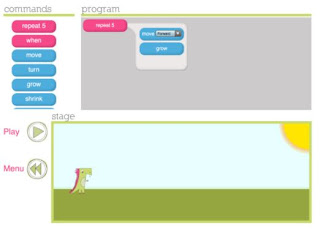

1 comments:
Learning the game coding has been difficult for me in the initial stages of my learning. Later joined a game development courses institute which made my learning process very easy and now am able to design very innovative games.
Post a Comment