Pivot Stickfigure Animator is a fun and easy way to produce an animation. You could use it as a task, introduction into animation, telling a story or to develop design and ICT skills. This is a great program that is free to download.
You can create an animation using a stickfigure or other characters. It can be as simple and as complex as you want it. It can be used from primary school students through to high school.
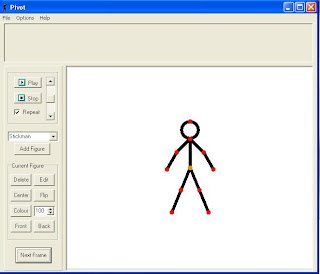
First I ask students to design a background using a drawing software, usually MSPaint (but any will do). It helps the creation of the animation if the background contains elements which the figures can interact with. eg. Hurdles to jump, diving board. It is also possible to use digital images as backgrounds.
The animation is quite simple to make, simply move the figure using the red points and then click on next frame button. Continue until the animation is finished. There is also the option to add items into the animation which can also move. eg. a ball. The final animation can be saved it as a Gif file. This can then be downloaded into Windows Movie Maker and students can add a title, credits and music or add it to a power point presentation.
I like to choose a theme and make certain specifications, such as, no violence and no one can get hurt.
I found ‘Olympic Sports’ was a great theme to use giving students many ideas to choose from.
You can download the program from http://www.snapfiles.com/GeT/sTiCkFiGuRe.html
