• Make own avatar and use in a personal profile listing hobbies, interest and goals.
• Students can use an avatar instead of a photo when posting on the web to protect privacy.
• Teachers could make on of themselves.
• Make own avatar with background and accessories which represent their interests. The students can explain what the visual images represent, eg. A guitar because they love to listen to music.
• Students can divide into pairs and make avatars of each other.
• Students can make their own avatars, print them out and collect them. Shuffle and distribute them out. Students match the avatar to the person who made it.(Great ice breaker activity)
• Use as a character in a game or animation such as flash or scratch.
• Print out the character and pin the joints to make it movable. This could be used as a puppet or could be brought to life in a stop motion animation.
• Make a 3-D interpretation of the character in clay or construction materials
• Re-create characters from a book, film or play.
• Print out avatars with the student’s name underneath and use them to decorate and personalize the classroom.
• Make characters and write a story about them.
• Use them to make comics by adding speech bubbles
• Add interest to worksheets or virtual classrooms
• Design a character and convert the image into an artwork. It could be used in a screen printing activity, painting or drawing.
• Or just to have some FUN!
A new site I have come across on twitter thanks to @neslidrmsgl it is called http://www.clayyourself.com/ . The great thing about this site is it has a 3D look as though you are made from clay. You can save your final character; the site also has a name generator and a script writer for a story where you fill in the missing words. This is a fun site to have a play with.
For more Avatar making sites go to this slideshare link.
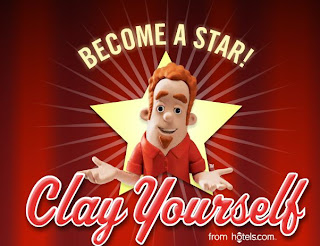



1 comments:
This was a lot of fun to try out (even if I couldn't get my curls)! :) Definitely passing it along to my teachers. Thanks!
Post a Comment